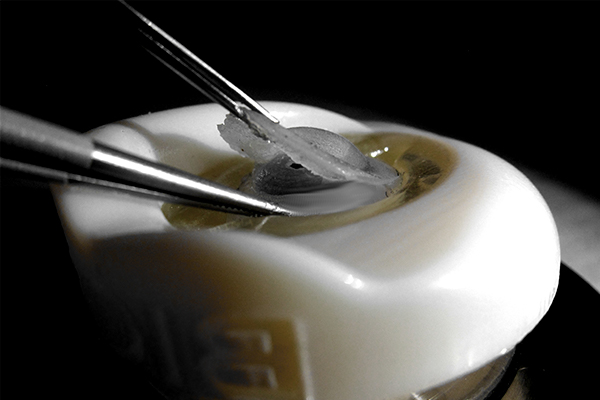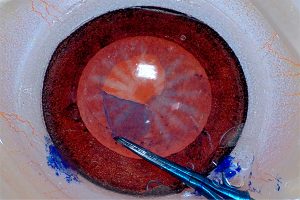CHARACTERISTICS
KEY FEATURES:
- The ORBIT simulates the bony structure around the eye, including the nasal bones, the brow and cheekbone.The ORBIT has a flexible eyelid/socket (5) that receives and secures anterior segment models.TheORBITcan be secured to any smooth surface (horizontal or vertical) with its integrated suction cup and will still retain a realistic degree of freedom that simulates head and eye movement. There are both right (R) and left (L) ORBIT models to practice all approaches: Right-Superior, Right-Temporal, Left-Superior and Left-Temporal.
INSTRUCTIONS FOR USE:
You will need: ORBIT Model Eye Holder, anterior segment model and water dropper.
- Use a couple of water drops to moisten the eyelid and socket area. Insert the edge of the model under the superior eyelid (1) and push the other side down into the socket (2) to load the model. Be careful not to damage delicate structures when inserting the models. Always press on the sclera.
- Orient the ORBIT according to the desired approach. Fix the ORBIT in place by pressing downward on a smooth surface to engage the suction-cup.
- Remove model once a surgery has been practiced, remove the used model from the ORBIT by inserting a closed instrument in either corner of the eye and leveraging the model out (3). NOTE: Lift the suction release tab to remove ORBIT from surface. DO NOT PULL ON THE ORBIT
Description
The ORBIT is an anterior holder for BIONIKO anterior segment models. It provides the user with a compact yet realistic frame of reference, including anatomical landmarks such as the brow and eye movement simulation that provide an added challenge. This platform is a compromise between the MINI HOLDER and the FLEX-ORBIT.
Compatible with: OKULO, KERATO, RHEXIS, CORDELIA